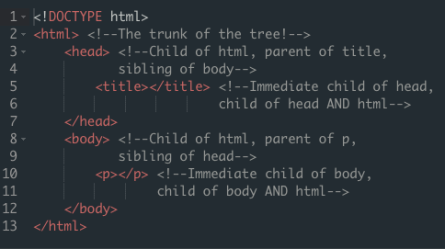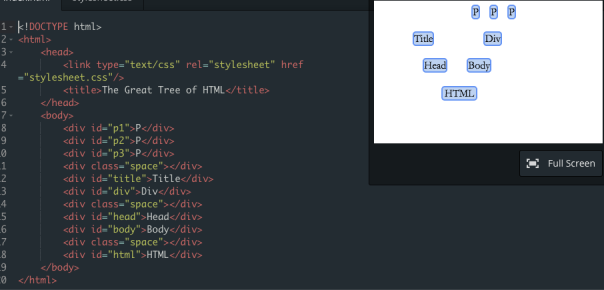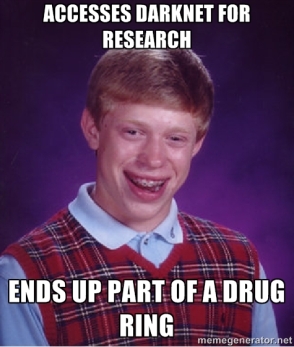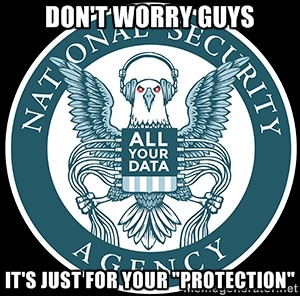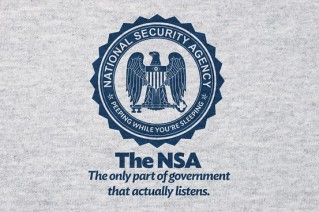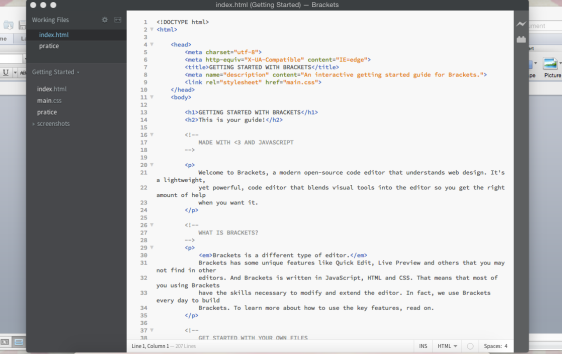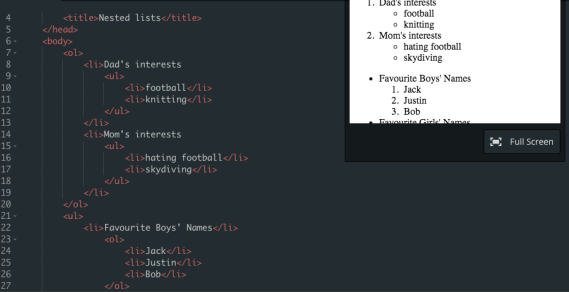I have officially finished my course on Codecademy! Just in time for the end of the semester! In saying that, though, I think I still have a long way to go! Much more practice is needed! But still, very proud 🙂
With this in mind, and as the semester and this project come to an end (in an official, assessable capacity), I want to take the time to draw some conclusions about this experience.
In a lot of ways this process was nothing like I thought it would be. For one, I didn’t expect to be able to understand a lot of what I did, as quickly as I did. I really expected it to be much harder to make sense of. But it’s all very logically, and it clicks really easily.
However, I think I did underestimate how much practice it would need. Not that I expected to be a master-coder after only a few months, but I didn’t realise just how much there was to learn, and I realise now that I need to be much more consistent with the learning if I’m going to improve.
Throughout this process I’ve had a lot of different opinions from people telling me the best ways to learn. But from actually doing it, what I’ve realised is that there really is no one best way; it’s really down to you and your personal preference. I tried a few different things when it came to learning to code, but I really found Codecademy was the best way for me personally. But that might not be the same for everyone! The point is, no one should feel pressured to do something a certain way. Do what works for you!
I think the major take-out for me was that it’s really not as scary as you think it’s going to be. Yeah, it’s not easy, but it’s not crazy difficult either! Once you start, it all just starts clicking, and you realise you can do it!
Even though this project has come to an end for DIGC202, I will definitely be continuing my coding! It’s actually been really fun and I feel pretty proud of what I’ve achieved. If you remember what I said in my first post, I wanted to try and build my own WordPress theme, which I didn’t quite get around to. So I’d love to keep it going and who knows, maybe even get qualified!
Hope you’ve enjoyed following along with what I’ve done so far, and I hope it’s helped inspire some of you to give it a go, too! 🙂
Molly